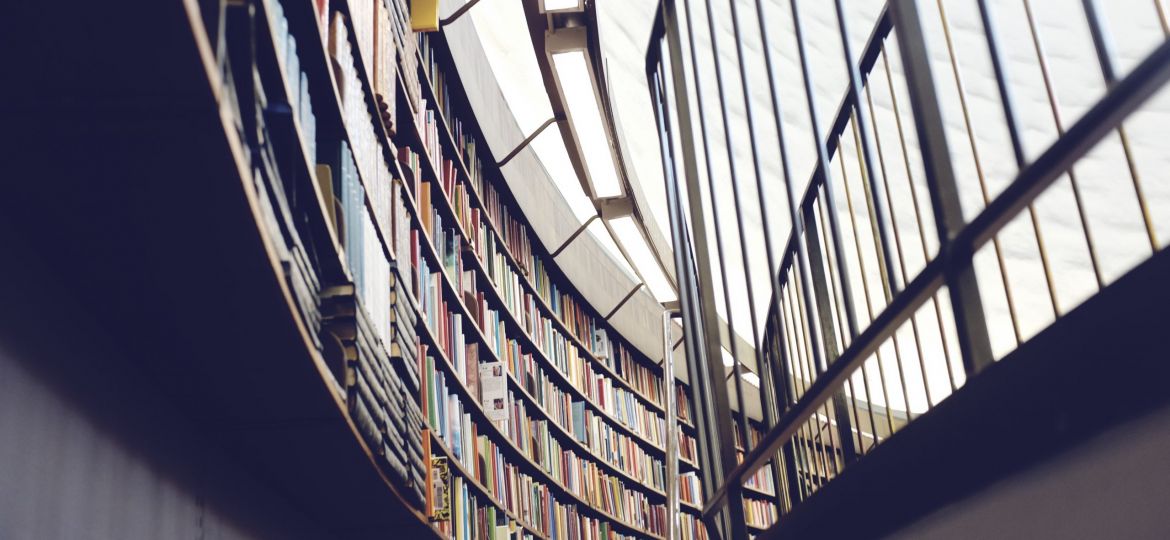
A digital repository is a platform used to manage and store digital content (images, videos, or audio files). Putting content into an institutional repository enables staff and institutions to manage and preserve it, and therefore derive maximum value from it.
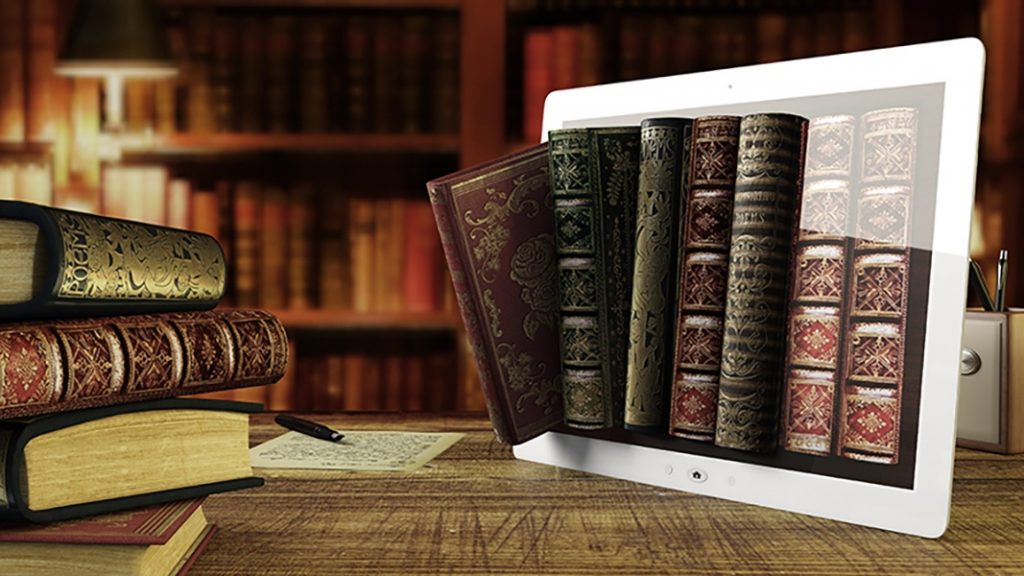
In the past some libraries have been hindered in what to include in their digital library due to the need to be able to suppress private or sensitive material that is not to be available or shared with everyone.
Thanks to new improvements within programs, this barrier has been lifted as not only can individual items be suppressed but also entire collections that can only be accessed based on a user’s permissions. For example, now a library can add the notes from managerial meetings and make them viewable only to those who are administrators or managers. Not only can files and collections be suppressed and subsequently viewed based on permissions, the same is true in cataloging and editing these files within the back office or administrative module as well. This means that people who edit records can have various rights/permissions that can limit them from seeing or knowing items exist so that these records could not be edited unless a person had the proper permission.
These features and many more are available now for libraries with a software interface called LIMB Gallery from i2S and can replace existing digital library interfaces.

Limb Gallery is a very powerful and a most-advanced platform, with a great user experience. It is very easy to set up a customizable scheme, add new items into the collections or even control access.
Here are some short videos that tell you everything about it!
- What are the different templates available
- How to add new items into an existing collection
- How can I control the rights and access to the file
